Developing Apps with Smart Templates
You can use smart templates to create SAP Fiori applications based on OData services and annotations requiring no JavaScript UI coding. An app based on smart templates uses predefined template views and controllers that are provided centrally, so no application-specific view instances are required. The SAPUI5 runtime interprets metadata and annotations of the underlying OData service and uses the corresponding views for the SAP Fiori app at startup.
The predefined view templates and controllers ensure UI design consistency across similar apps. Also the metadata-driven development model significantly reduces the amount of front-end code per app, so the developer can focus on the business logic.
Smart templates offer the following features:
-
Reuse functionality that does not require specific programming
-
A common look and feel and UI behavior for all apps
-
Edit mode control, switching between display and edit, and submitting changes
-
Message handling
-
SAP Fiori launchpad integration
-
Supports SAPUI5 Flexibility Services
-
SAP Web IDE wizard for app creation
-
Smart templates controls the UI using OData annotations, which semantically enrich the OData metadata
-
Multi-device support
-
Status colors and icons to indicate criticality
-
Header facets to define which information is displayed on the header
-
Value help
-
Handling of draft documents (draft saving is available)
-
Extend the header area of the object page
-
Supports multiple row selection in list report tables
-
Supports smart link navigation for object pages in a smart table passing the header parameter
-
Drop-down menu to filter the editing status
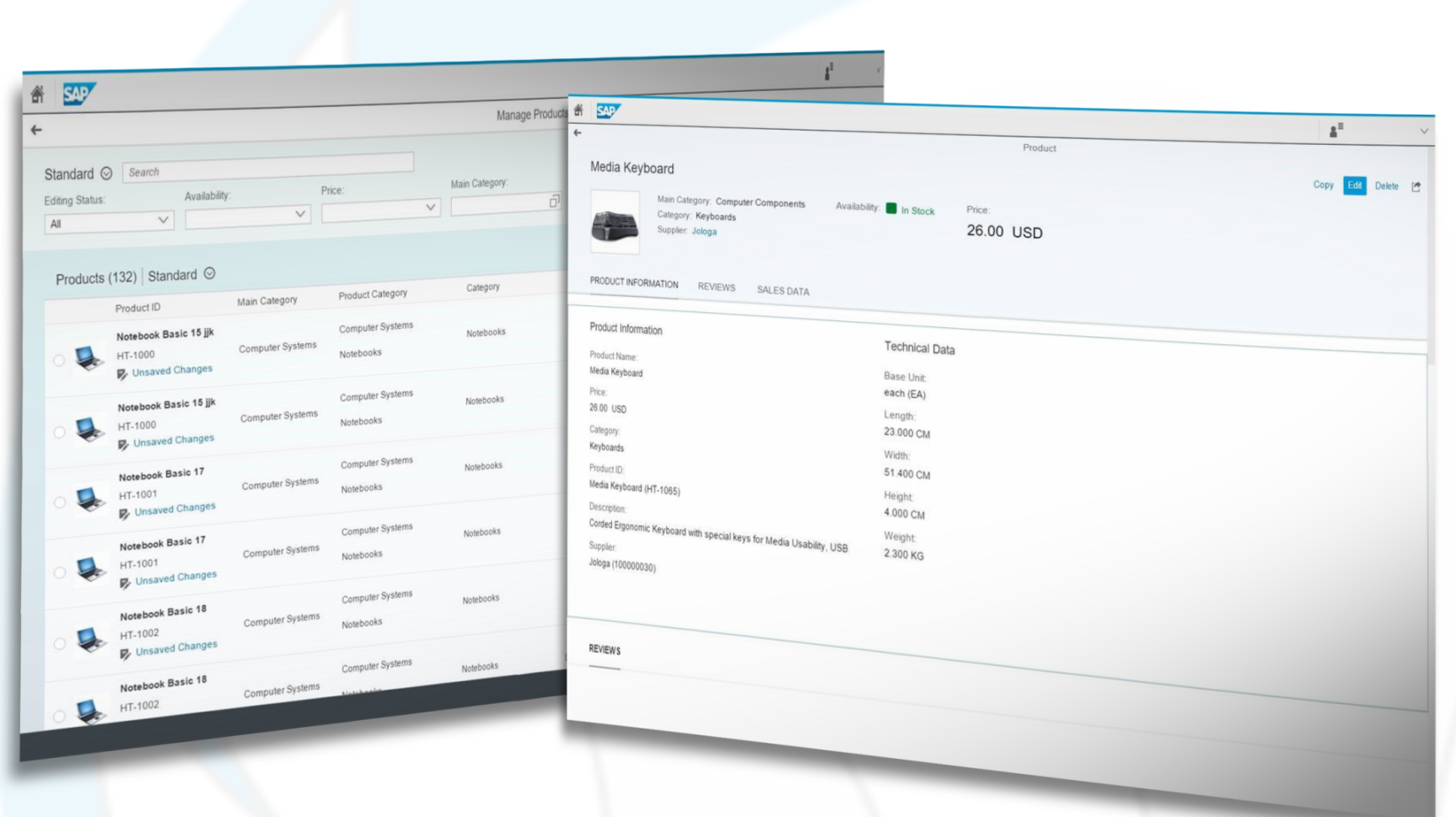
An overview page is a data-driven SAP Fiori app based on SAPUI5 and smart templates technology for organizing large amounts of information. Information is visualized in a card format, different cards for different types of content, in an attractive and efficient way. The user-friendly experience makes viewing, filtering, and acting upon data quick and simple. While simultaneously presenting the big picture at a glance, business users can focus on the most important tasks enabling faster decision making as well as immediate action.
You can create overview pages and add cards to the page using the overview page wizard in SAP Web IDE.
For more information, see Overview Pages: Create Interactive Overviews of a Subject Area.
-
SAP Web IDE 1.17 (or higher) including the annotation modeler plugin (for more information see the Annotation Modeler in the documentation of SAP Web IDE)
-
SAP NetWeaver 7.5 SP01 or higher.Note
We recommend that you download the most up-to-date version to ensure that you have the latest features.
You have completed the following tutorials:
