 Project Management
Project Management
SAP Solution Manager is integrated with the project management functions of SAP Portfolio and Project Management (SAP PPM), so you can manage, for example, project time, resources, and status.
For the following areas of SAP Solution Manager, project management is integrated:
For more information on SAP Portfolio and Project Management , see http://help.sap.com/ppm![]()
The following figure shows an overview of this integration:
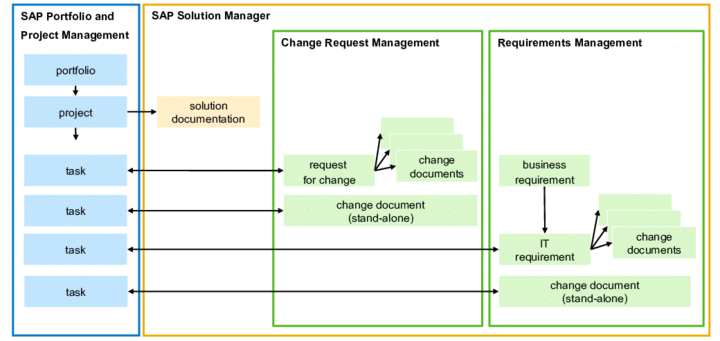
Integration Overview
The integration of projects gives you the following options:
Enriching your solution documentation in SAP Solution Manager (branches, sub-landscapes, and change cycles) with project management capabilities
Reflecting business requirements in projects
Detailed planning, timing, structuring, and managing of resources for a project
Handing over your plans to realization. With time and status feedback, you can monitor the progress and resource consumption of your project.
When projects have been approved, they are associated with technical items from the system landscape and development configuration, down to the level of deployment objects from configuration and development activities. Testing is an integral part of the project object list.
The project office has an overview of the current status of project phases and tasks, as real-time data from project execution. It can control the execution of the project phases in design, build, test, handover to production, and deployment to production.
Features
The following scenarios are supported:
Project assignment: You can assign a project to the solution documentation.
Implementation : You can create a change document and IT requirement out of a project task, to start the realization of this task. So you can plan a new function before implementing it.
Maintenance: You can create a project task out of a request for change. So you can manage smaller changes needed during productive use of a change document and IT requirement function, to include them in your project planning and monitoring.
When you assign projects, the following rules apply:
You can assign one or more projects to a branch, sublandscape, or change cycle. The relationship is always n:1.
You can assign only one request for change, IT requirement, or change document to one project task. The relationship is always 1:1.
You can assign only one project task to one request for change. The relationship is always 1:1
Not every project type can be assigned to every branch, sublandscape or change cycle. The supported combinations of project types are defined in the setup. For more information, see Setting Up Project Management.
Activities
You can access projects in SAP Solution Manager from the launchpad (transaction SM_WORKCENTER
), under .
Authorization
To see the data from SAP Portfolio and Project Management in SAP Solution Manager applications, you must be authorized to display SAP projects.


