Activate and Maintain Services
Describes the actions available within the Activate and Maintain Services activity in the IMG.
The transaction for activating and maintaining services is used to maintain all registered services on the SAP Gateway server (hub system), to register and activate services, to delete services, and to simplify the usage in general.
The service maintenance offers the following advantages:
-
Fast overview of all registered services on the SAP Gateway hub system as well as backend systems
-
Detailed display of a service, such as ICF nodes and system alias assignment
-
Easy generation and activation of new services
The service maintenance is part of the Implementation Guide (IMG) in your SAP Gateway system. In the SAP Reference IMG (transaction SPRO) navigate to .
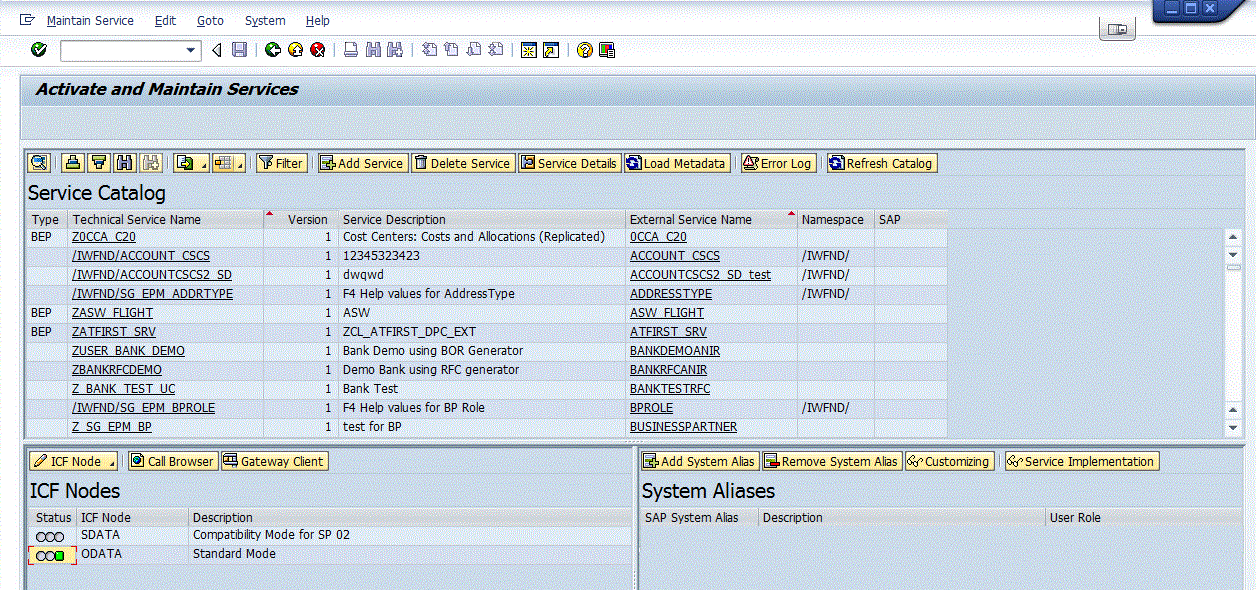
The main screen is divided into an upper and a lower part in which the upper part shows all registered services ( Service Catalog) and the lower part shows the details of the selected service from the Service Catalog. The details are split into ICF Nodes and System Aliases.
In the Activate and Maintain Services screen you can access some basic SAP Gateway functions directly:
-
You can quickly access the SAP Gateway Client by choosing . The SAP Gateway Client provides general testing functions for your OData services.
-
You can quickly access the metadata cache by choosing .
Service Catalog
The service catalog lists all services of the current system. You can easily find services from a backend system that have not yet been registered by choosing Add Service in the menu bar.
The list of services that will be added is shown as soon as a system alias is provided. The list can be further limited by entering additional search criteria as filter values.

You can select a service from the list under Add Service via the hotspot of column Technical Service Name, Service Description, or External Service Name.
Details about the selected service are displayed. In this detailed view you always enter a valid package name or, for local objects which should not be transported, you choose Local Object which will automatically assign package $TMP to the service.
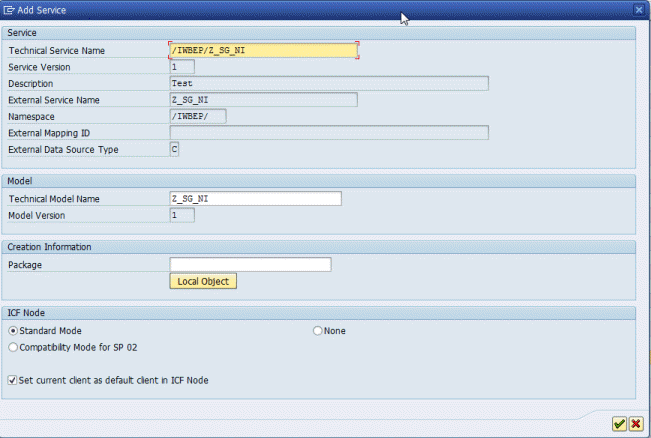
In section ICF Node the option Set current client as default client in ICF Node is pre-selected as well as the ICF node to be used. ICF node creation is disabled if the service already has an ICF node. This is because different versions are using the same ICF node / ICF service. If ICF services for both modes (standard as well as compatibility) exist, then both radio buttons would be greyed out. If only one ICF service exists, then only one ICF button will be greyed out. For example, if an ICF node for the compatibility mode already exists, then this option is greyed out and None is set. In this case, you could activate the standard mode.
For new development the standard mode is always used. For more information, see ICF Services.
Service versioning helps an administrator to generate a service with an additional version. In addition, detailed information of each service can be displayed to get a first idea on the different versions. Thus an administrator can easily handle different versions of a service that are provided by the backend system(s).
Apart from activating single services, you can also activate several services at once. This mass activation can be useful for large amounts of services that have to be available quickly. Of course you need several services to start with. To carry out mass activation, proceed as follows:
- Choose Add Service.
- Enter the relevant system alias. You can use a filter, if needed.
- In the list, select those services that you want to activate and choose Add Selected Services.
- Enter a prefix for your service and model names, for example Z and enter a valid
package and choose Enter.
A list of all the services that were created is displayed, together with a status indicator (green for successful execution). Now you can close this screen.
The list of selected backend services no longer contains those services that you have activated.
For the Service Catalog, the following main functions are available:
|
Button |
Description |
|---|---|
|
|
An administrator can use this to search for a service with the technical service name, the service version, the external service name, etc. |
|
|
Used to add a service (see above). |
|
|
Used to delete the selected service. Caution
If you want to delete a service completely, all ICF nodes and system alias assignments have to be deleted manually. With the introduction of version handling, the deletion of services has also been enhanced: As long as more than one version per service exists, the ICF nodes do not have to be deleted. |
 |
Displays additional information about the corresponding model(s) for a service, such as the model name, the version, the external mapping ID, and the model description. |
 |
Reloads the service metadata for the annotation models. See Maintain Annotation Models |
|
|
Calls the Error Log for the selected service. |
|
|
Refreshes all the entries in the Service Catalog. |
|
|
The OAuth 2.0 authorization framework enables a third-party
application to obtain limited access to an HTTP service, either on behalf
of a resource owner by orchestrating an approval interaction between the
resource owner and the HTTP service, or by allowing the third-party
application to obtain access on its own behalf. By enabling the service
for OAuth the ICF- Handler is changed. For more information about OAuth, see Enabling OAuth 2.0. |
|
|
Activates or de-activates soft state for a single service. For more information, see Soft State Support. |
ICF Nodes
If the ICF node of your service is being activated the traffic light in front of it switches to green.
For the ICF nodes the following functions are available:
|
Button |
Description |
|---|---|
|
|
Allows you to carry out functions related to the ICF nodes. You can do the following:
|
|
|
Calls the default browser and shows the selected service. The browser is called with the segment parameter for versions, for example, .../ServiceDocument;v=0001/.... |
 |
Calls the SAP Gateway Client for further analysis. If you have selected a service, this will take you directly to the relevant information for the current service. From there you can proceed further to service implementation details, for example. |
Service Activation Results
Activation of an ICF node yields the following main results:
-
Service repository object
Every service which is exposed on the SAP Gateway system has a corresponding repository object. This repository object entry is used for the following:
-
Handling authorizations on service level which can be controlled via setting the authorization object S_SERVICE.
-
External name mapping to internal technical definition.
-
Routing to the backend and assignment of system alias.
-
Transportation of an activated service, for example from a development or test system to a productive system.
-
-
Object group
Every service repository object is mapped to an object group which is used for the following:-
System alias assignment to the backend system. As a default the object group is assigned to the system alias from which it has been activated.
-
-
ICF node
Every service has a corresponding ICF node which has the following purposes:
-
Fine granular settings of authentication mechanism for each service.
-
Activation/deactivation of a service.
-
System Aliases
For the system alias assignment, the following functions are available:
|
Button |
Description |
|---|---|
|
|
Calls the standard customizing activity Assigning SAP System Alias to OData Service for the selected service from the service catalog to add another system alias assignment. When selecting a system alias, all other service information, such as Technical Service Name, will be added automatically. |
|
|
Deletes the selected SAP system from the list of system aliases. |
 |
Switches to the maintenance of the assignment of SAP system aliases to OData services. |
|
|
This function allows the forward navigation to the backend system where the service is registered. By double-clicking on the data provider class there you arrive at the class implementation directly. |
You can find an example of service maintenance in 2.1 Activate the Service.














