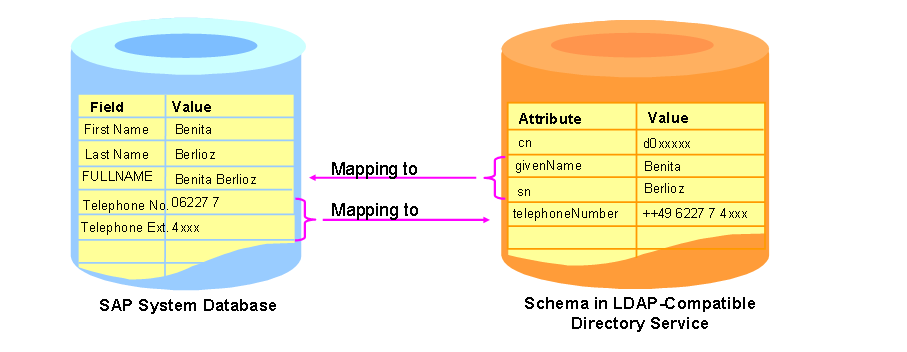Mapping SAP Data Fields to Directory Attributes
Before you synchronize data, you must map the SAP data fields to attributes of the directory service that contain the data that they both use.
Since different directory services also use different schemas for storing the data, you must determine which SAP data fields correspond to which directory attributes. This need not always result in a one-to-one mapping. A field can be mapped to several attributes. The attributes assigned to the fields must also exist in the directory. If this is not the case, you must extend the schema in the directory.
The SAP data field FULLNAME is created from the attributes givenName (first name) and sn (surname = last name).
The opposite is true for the telephone number. In the database of the SAP system, the number consists of two fields, Telephone No. and Telephone Ext., but only the attribute telephoneNumber in the LDAP-compatible directory service.