 Integration of Production Orders
Integration of Production Orders 
You can use this process to transfer the production order data between SAP ERP and SAP ME.
Prerequisites
See the following topics:
Process
ERP Configuration Type B and C
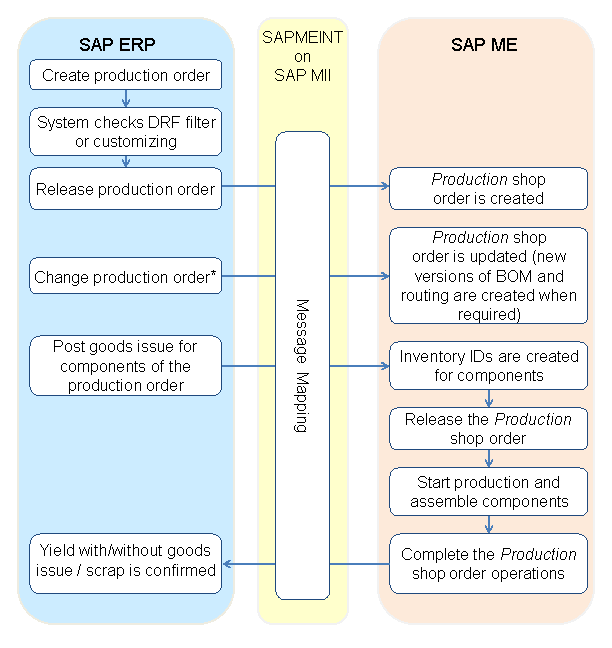
* If the configuration type B is used, SAP ERP does not distribute changes of the production order to SAP ME (see SAPMEINT: SAP ERP Configuration).
ERP Configuration Type A
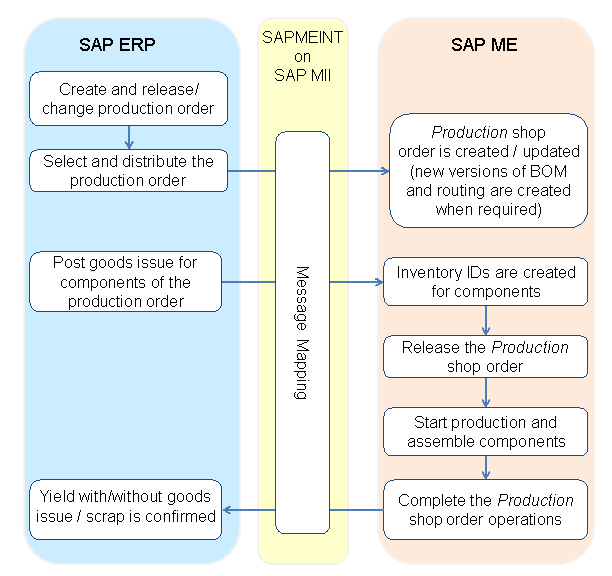
You create (transaction CO01) or update (transaction CO02) a production order in SAP ERP.
SAP ERP 6.05 with activated business function (BF) LOG_PP_MES_INT_02 (configuration type C) distributes production orders automatically upon release based on Data Replication Framework (DRF) filter settings (see DRF Integration for MES Processes). Changes to the order are distributed immediately after the initial distribution.
SAP ERP 6.05 with activated BF LOG_PP_MES_INT_01 (configuration type B) distributes production orders automatically one time upon release based on customizing settings.
If you use SAP ERP 6.00 – 6.04 (configuration type A), you transfer the production order using the transaction POIT after creating or changing the order.
SAP ERP sends the production order IDoc message LOIPRO to SAP MII, where message mapping takes place.
SAPMEINT creates or updates the Production shop order based on the data received from SAP ERP (see Transfer of Production Order).
When required, SAPMEINT creates new versions of the BOM and the routing (see Transfer of Bill of Material (BOM) and Transfer of Routing to Routing with Operations.
For the components of the production order, in SAP ERP, you can post goods issues with reference to the production order (movement type 261) or post a stock transfer to the storage location for floor stock (movement type 311) for the components of the production order.
SAPMEINT creates inventory IDs for the components to be consumed during the assembly (see Transfer of Floor Stock Data).
You release the shop order in SAP ME using Shop Order Release (see Shop Order Release).
You start production and assemble components.
When you do one of the following in SAP ME, the system triggers confirmation to SAP ERP:
Complete an SFC number for the Production shop order at an SAP ERP reporting step
Pack a top level SFC number for the shop order into a container and close it in Pack/Unpack (see Pack/Unpack)
When an SFC number is scrapped in SAP ME, the system triggers scrap confirmation to SAP ERP.
SAPMEINT sends the data to SAP ERP (see Transfer of Production Yield Confirmation, Transfer of Scrap Confirmation for Production Order, and Transfer of Floor Stock Return and Scrap Data).
The processing status of production orders, operations, and individual capacities are updated in SAP ERP.